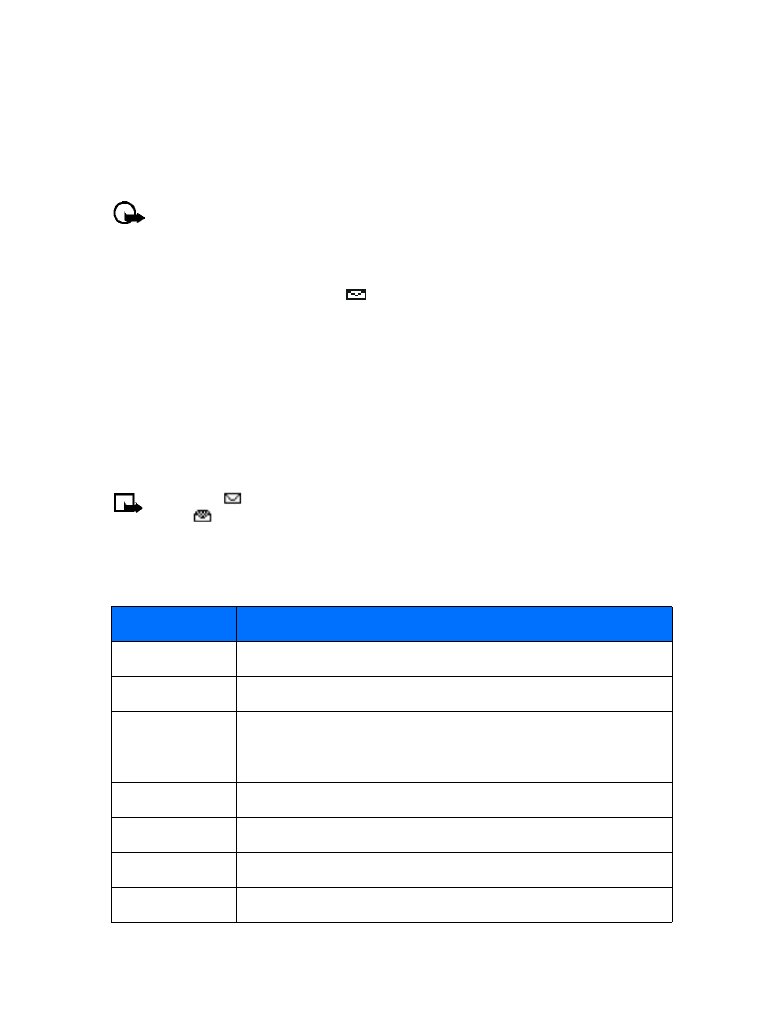
Press Menu, then select the Messages menu, then Text messages.
2
Scroll to Inbox, then press Select.
3
Scroll to the desired message, then press Select to read the message.
Note:
The
icon in front of the message header indicates the message has not been
read.
in front of the message header indicates you have already viewed the message.
• RESPOND TO A TEXT MESSAGE
You have several options when reading a text message. Press Options to display the choices:
Option
Description
Delete