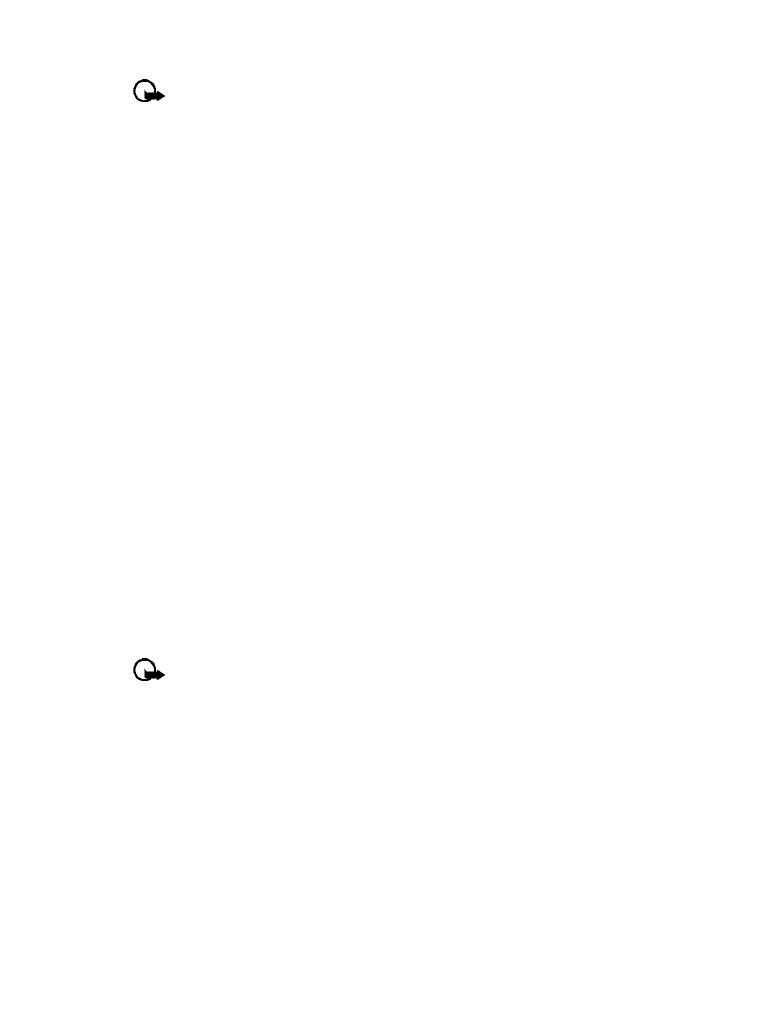
Scroll to Edit, then press OK.
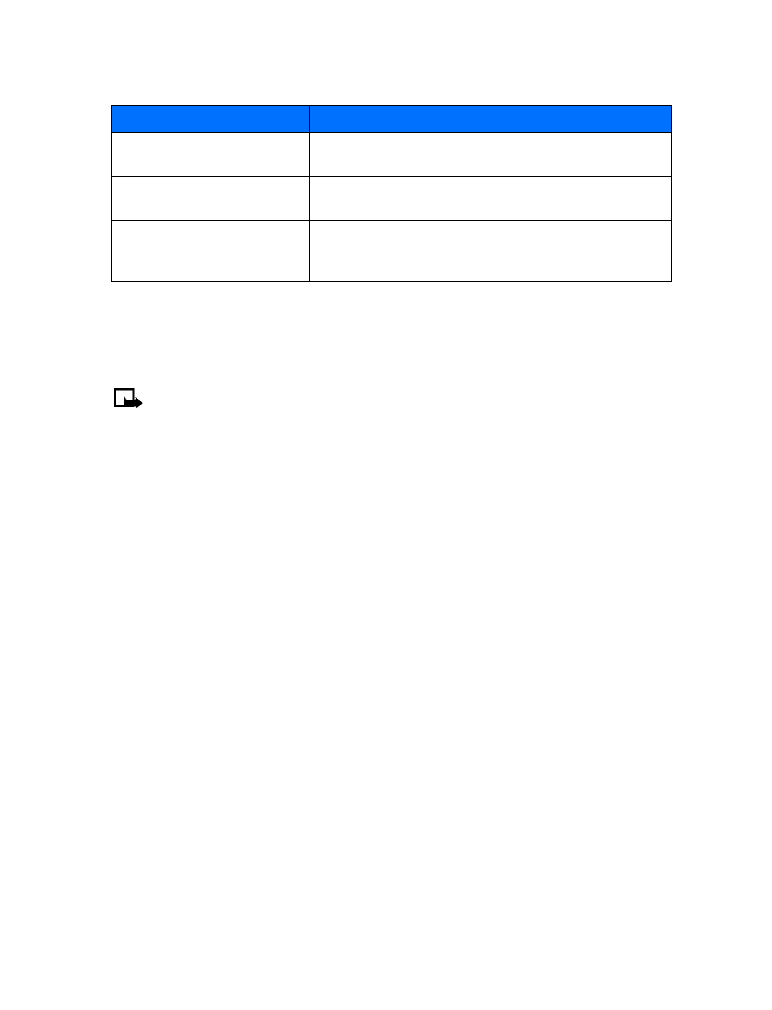
[ 48 ]
5
Select Dialing sequence. Scroll to one of the following sequence types, then press Select.
6
Enter the required information (access number or prefix and card number). Press OK to
confirm your entries.
7
Press OK to save your changes.
8
Scroll to Card name, then press Select. Enter the card name, then press OK.