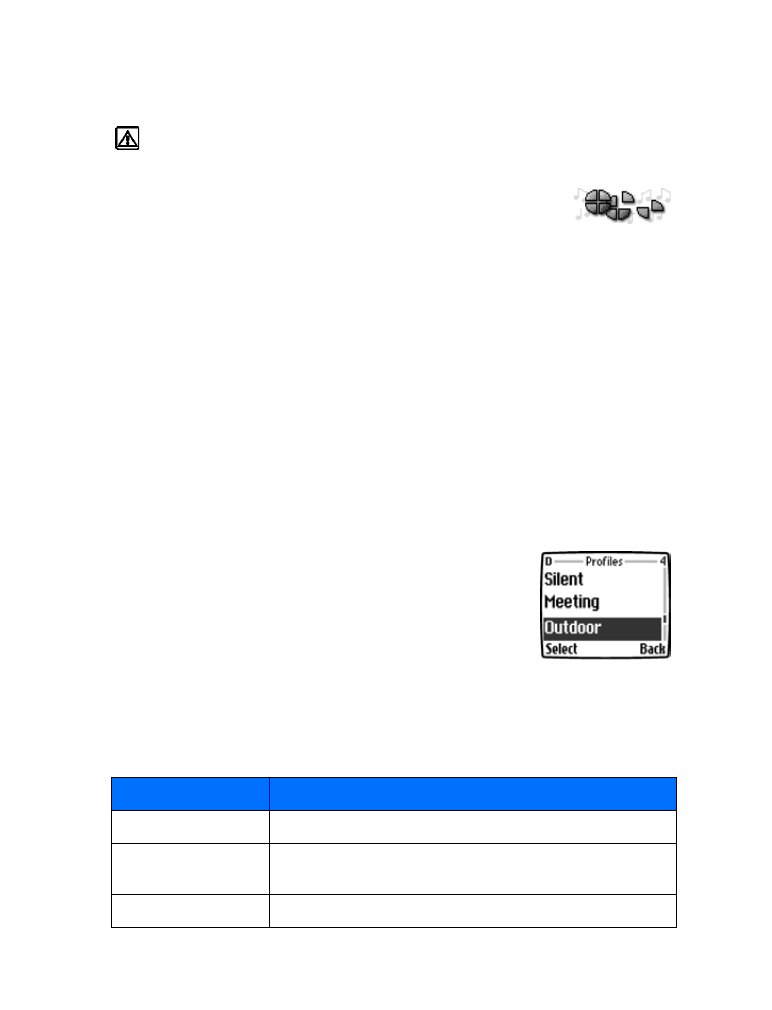
Personalization
Warning:
Do not switch on the phone when wireless phone use is prohibited or when
it may cause interference or danger.
• LEARN ABOUT PROFILES
A
profile
refers to a group of settings you can use to customize the way
your phone works. You can use existing profiles or you can customize a
profile to suit your own preferences. You can customize: ringing options, vibrating alert, ringing
tones, volume, keypad, screen saver, welcome note alert tones and warning tones.
Your phone has five profiles: Normal (default), Silent, Meeting, Outdoor, and Pager.
• SELECT A DIFFERENT PROFILE
QUICK METHOD
1
Press the power key briefly.
2
Use the scroll keys to highlight the profile you want to use, and press OK to select a profile.
USE PROFILES MENU
1